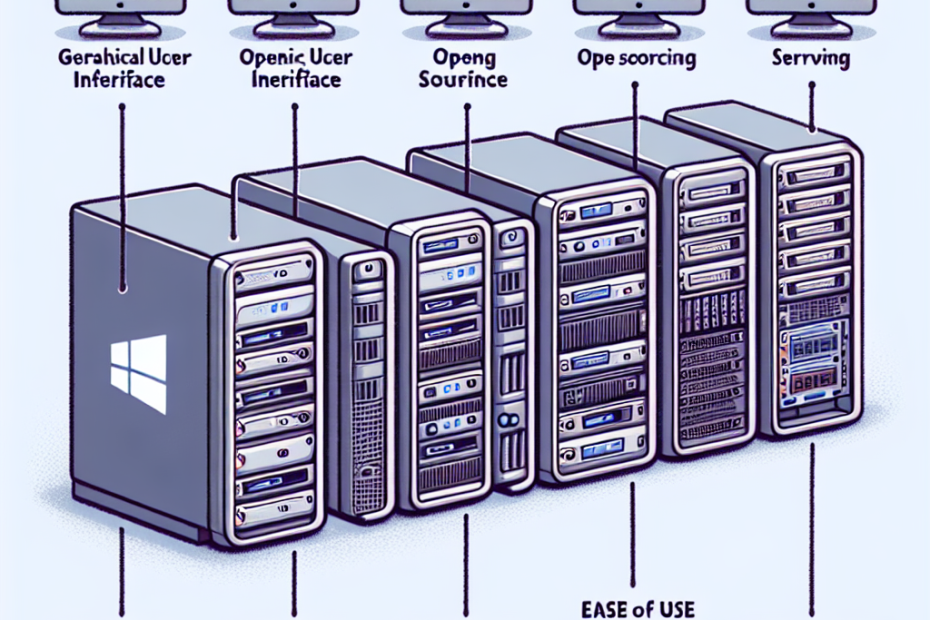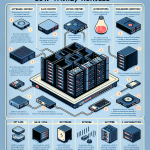Choosing the Right OS for Your Homelab
When I first embarked on my homelab journey, the choices felt overwhelming. It’s so easy to get lost in a sea of options. Selecting the right operating system (OS) is such a crucial decision — it can feel like standing at the crossroads of a grand adventure, where each path leads to its own unique benefits and challenges. I learned quickly that the right OS not only helps streamline processes but ensures compatibility with the applications and services I wanted to explore.
Understanding what I wanted from my homelab made the choice clearer. Did I want to dive into virtualization? Maybe I was searching for an effective way to manage files, or perhaps I longed to set up media streaming services that would delight my family. Each of these goals dictates different OS requirements, and it’s important to remember just how varied they can be. For instance, a homelab focused on virtualization could benefit from an OS that specializes in managing multiple virtual machines effortlessly. In contrast, a setup tailored for media sharing would prioritize robust NAS capabilities.
As I navigated my options, I found some operating systems stood out more than others. Let’s take a closer look at some of the best operating systems for homelab servers. **Each one holds its own unique charm and capabilities**, so there’s surely something here that will resonate with your own homelab aspirations.
Best OS Options for a Homelab Server
1. Proxmox VE
Purpose: Virtualization, Container Management
Overview: Proxmox VE (Virtual Environment) became my go-to for managing virtual machines (VMs) and Linux containers. The Debian-based OS was designed with an intuitive web interface that made the setup process feel incredibly approachable, even for a novice like me.
Key Features:
- Supports KVM (for VMs) and LXC (for containers).
- Includes built-in backup tools and ZFS support, ensuring high data integrity.
- Capable of clustering multiple Proxmox servers from a single interface.
Best For: If you’re like me and want to efficiently run multiple VMs while exploring virtualization, Proxmox may just be your best friend.
Considerations: One thing I noticed was its limited support for non-Debian software packages, so it might take some networking know-how for those advanced configurations.
2. TrueNAS Core and TrueNAS Scale
Purpose: Storage and Network Attached Storage (NAS)
Overview: Discovering TrueNAS Core (built on FreeBSD) and TrueNAS Scale (built on Debian) felt like stumbling upon a treasure trove of storage possibilities. Both systems come with exceptional ZFS support — a feature I found incredibly valuable for data integrity and versatile file-sharing options.
Key Features:
- Powerful ZFS capabilities, including data redundancy, snapshots, and replication.
- TrueNAS Core is widely trusted for its stability, while TrueNAS Scale embraces Docker and Kubernetes for app deployment.
- Perfect for centralizing and backing up data, along with hosting media files.
Best For: If your goal is to establish a reliable storage server for media files and backups across your home network, I can’t recommend these systems enough.
Considerations: Keep in mind that while TrueNAS Core excels in stability as a NAS solution, its flexibility is somewhat limited, and TrueNAS Scale is still in development, which means it may have some rough edges.
3. Unraid
Purpose: Storage, Docker, Virtualization
Overview: Unraid caught my attention with its user-friendly design, allowing seamless management of NAS, Docker, and VMs. The intuitive web-based interface felt like a warm welcome for anyone, particularly beginners diving into the homelab experience.
Key Features:
- Effortless management of storage, VMs, and Docker containers all in one place.
- Parity-based storage protection guarantees data safety without rigid RAID requirements.
- A vibrant community armed with extensive plugins for media servers and backup solutions.
Best For: If you’re seeking a mixed-use server, especially with Docker apps and personal cloud storage, Unraid could be the perfect match for you.
Considerations: It does require a license, and its RAID-less storage approach may not suit high-performance needs, which makes setting your expectations even more important.
4. Ubuntu Server
Purpose: General-Purpose, Application Hosting
Overview: Ubuntu Server rapidly became one of my favorites. Its versatility and stability are often heralded by many in the tech community, including myself. This highly customizable OS supports an expansive array of applications, making it a fantastic platform for homelab ventures.
Key Features:
- The Long Term Support (LTS) versions provide 5 years of stability, a comfort that I deeply valued.
- Compatible with Docker, Kubernetes, and a vast selection of Linux applications.
- A wealth of resources and community support can be found online.
Best For: If you want a customizable general-purpose OS suitable for myriad applications, Ubuntu Server should certainly be on your radar.
Considerations: The caveat is that it requires some extra setup for specialized purposes and doesn’t come with built-in clustering features like Proxmox.
5. CentOS Stream or AlmaLinux
Purpose: Enterprise-Grade Server, Development
Overview: I realized CentOS Stream and AlmaLinux held great potential as they offer a solid foundation derived from Red Hat Enterprise Linux (RHEL). CentOS Stream embraces a rolling-release model, while AlmaLinux opts for a stable deployment, which adds to its allure.
Key Features:
- Stable and reliable, with solid security features that I appreciate.
- Offers compatibility with a host of enterprise software stacks and development tools.
- Great for developers wanting to mimic enterprise systems using RHEL.
Best For: If your aim is to simulate enterprise environments or develop applications for enterprise deployment, look no further.
Considerations: I did notice that support may not be as extensive compared to Ubuntu, which could pose a challenge for beginners.
6. OpenMediaVault (OMV)
Purpose: Simple NAS Solution
Overview: OpenMediaVault felt like my cozy corner for simple file sharing and media server capabilities. Designed for straightforward NAS setups, its user-friendly, Debian-based architecture truly stood out.
Key Features:
- User-friendly web interface for managing file shares, RAID, and user access.
- Can be extended with Docker for additional application support.
- Lightweight and resource-efficient, making it suitable for older hardware.
Best For: If your needs lean towards a simple, low-overhead NAS system, OpenMediaVault may be the answer you’ve been looking for.
Considerations: It’s worth noting that it lacks advanced features like ZFS, which TrueNAS offers, and may not be the best fit for those needing high-reliability storage.
7. Windows Server (Essentials or Standard)
Purpose: Windows Application Hosting, Media, File Server
Overview: For those of us who cherish a user-friendly experience, Windows Server provides an inviting interface that integrates beautifully with Windows applications. This makes it an attractive option for homelab users requiring specific Windows environments.
Key Features:
- Compatibility with popular applications such as SQL Server and IIS.
- Active Directory and Windows networking features are invaluable for home lab setups.
- GUI-based management eases anxiety for users less comfortable with command lines.
Best For: If you require Windows-based applications or want to sharpen your Windows Server skills, this could be your perfect fit.
Considerations: That said, licensing can become somewhat pricey, and it may be more than you need if you don’t have any Windows-specific applications to run.
8. XCP-ng
Purpose: Dedicated Virtualization
Overview: XCP-ng emerged as a powerful contender, boasting a robust open-source virtualization platform based on XenServer. It’s tailored for those of us who want to create and manage VMs with precision and power.
Key Features:
- Offers a powerful hypervisor for hosting multiple VMs with negligible overhead.
- Integrates seamlessly with Xen Orchestra for management, backups, and system monitoring.
- Supports live migration, storage migration, and a variety of advanced VM functionalities.
Best For: If you’re serious about advanced virtualization solutions, XCP-ng could be just what you need, without any additional OS services.
Considerations: However, it does require familiarity with XenServer for optimal configuration and might not feel as user-friendly
and you, what are using in your homelab? can you share it with me?
Thanks for reading this post 🙂