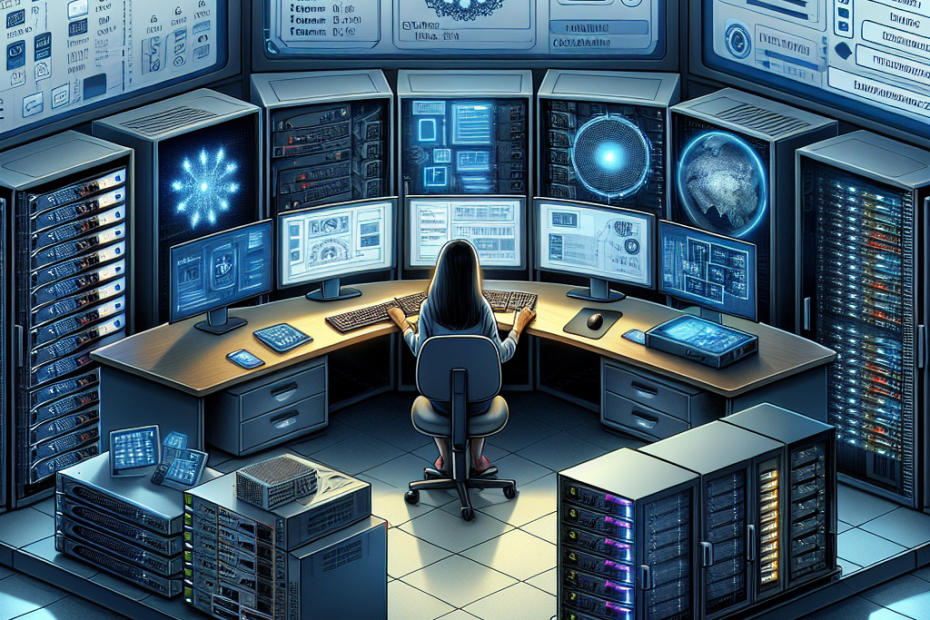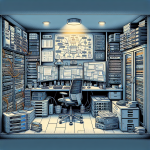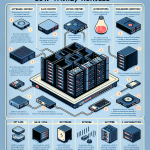Implementing Privileged Access Management (PAM) in Your Homelab
PIM, PAM PUM… ok i’ll break it :), but privileged access need to be secured if you do not want to make things worst when you will take a virus, a ransomware or whatever you will take.
It’s not about if will happen but when will happen, so it’s better to take precautions about the privileged accounts.
Let’s dive in, shall we?
Privileged Access Management (PAM) has become an essential component in the arsenal of IT security practices, especially as threats to data and systems continue to evolve. Whether you’re setting up a small homelab for personal projects or testing enterprise-grade applications, understanding and implementing PAM can significantly enhance the security of your environment. In this post, we’ll explore how to implement PAM effectively in a homelab setting, ensuring that you manage user privileges wisely and securely.
1. Understanding PAM Basics
- What is PAM?: PAM focuses on managing and securing accounts with elevated privileges, such as those held by system administrators or root users. The goal is to prevent unauthorized access and protect sensitive areas of your network, both in production and testing environments.
- Use Cases in Homelabs: In a homelab, PAM becomes particularly useful for protecting servers, network devices, and services like databases or APIs. It also serves as a practical approach to learning security best practices for administering user accounts, giving you hands-on experience with vital security concepts.
2. Key Components of PAM
- User Authentication: This involves verifying user identity prior to granting access. Effective PAM solutions often leverage multi-factor authentication (MFA) to ensure that only verified users can access sensitive resources.
- Access Controls: It’s important to restrict access based on roles and predefined policies. For instance, a developer should have access to testing servers, whereas an admin should have broader privileges across multiple systems.
- Session Management and Monitoring: Keeping track of user sessions is crucial for auditing actions. Tools and practices in PAM allow you to record and monitor access effectively.
- Password Management: Strong password policies coupled with regular rotation are essential in safeguarding privileged accounts from unauthorized access.
3. Choose a PAM Solution for Your Homelab
There are several PAM solutions available that can be used in your homelab:
- FreeIPA: An open-source solution for identity management, FreeIPA provides users and groups management as well as permission controls.
- HashiCorp Vault: This tool is ideal for securely storing secrets, credentials, and access keys, making it an excellent choice for safeguarding privileged accounts.
- Keycloak: An open-source IAM solution supporting Single Sign-On (SSO) and role-based access control, it can effectively manage user authentication across various applications in your homelab.
- Apache Guacamole: This remote desktop gateway allows centralized access to systems via RDP, SSH, and VNC. It streamlines user access management without needing direct links to the systems themselves.
4. Setting Up Privileged Account Access Controls
Once you select a PAM solution, you’ll need to configure it properly:
- Define Privileged Roles and Accounts: Create specific roles for user types (e.g., admin, developer) and restrict privileges to the minimum necessary for task completion.
- Enforce Role-Based Access Control (RBAC): Assign permissions based on roles rather than individual users. This approach helps maintain consistent and manageable access levels.
- Limit Root Access: Where feasible, disable direct root account access, requiring users to use tools like
sudo.
5. Enforce Strong Authentication Policies
- Enable Multi-Factor Authentication (MFA): Using tools such as Google Authenticator or hardware tokens like YubiKeys adds an extra layer of security.
- Centralize Authentication: Implement solutions like LDAP or FreeIPA to reduce reliance on multiple credentials across systems, simplifying access management.
6. Monitor and Record Privileged Sessions
Effective monitoring is crucial for maintaining security:
- Session Logging: Configure systems to log all privileged sessions. Use tools like syslog or Splunk for centralized log management.
- Session Recording: For extremely sensitive systems, consider recording the session to capture every command. This can assist with auditing and troubleshooting.
- Audit Trails: It’s essential to review logs and session records periodically to spot any irregularities or unauthorized access attempts.
7. Secure and Manage Secrets
- Utilize a Secrets Management Tool: Tools like HashiCorp Vault or Bitwarden can help manage sensitive credentials while encrypting them during storage and transmission.
- Implement Password Rotation: Regularly change passwords for any privileged accounts to avoid the risk of compromised credentials.
8. Automate PAM Policies and Tasks
Automation can relieve some of the workload while enhancing security:
- Automate Policy Enforcement: Utilize configuration management tools like Ansible or Puppet to ensure your PAM policies are applied consistently across your network.
- Automated Alerts: Set up alert systems to notify you of critical actions, including failed login attempts or changes to user privileges.
9. Regular Auditing and Review
- Periodic Access Reviews: Regularly assess who has access to privileged accounts and verify the legitimacy of their access.
- Audit Trails: Maintain rigorous records of all privileged activities, enabling comprehensive reviews during security assessments.
Recommended PAM Best Practices for Homelabs
- Start Small: Initiate your PAM configuration on critical systems and scale up as your familiarity and comfort grow.
- Educate and Document: Ensure that all users are aware of PAM policies and understand their significance; this can reduce human error and promote better practices.
- Keep It Updated: Regularly update the PAM software and policies to stay ahead of emerging security risks.
Integrating PAM into your homelab equips you with vital skills and insights into sophisticated security practices that are essential in today’s IT landscape. It allows you to experiment and understand how secure access management can safeguard your systems and data. As you embark on this journey, feel free to share your thoughts, questions, or experiences in the comments below!